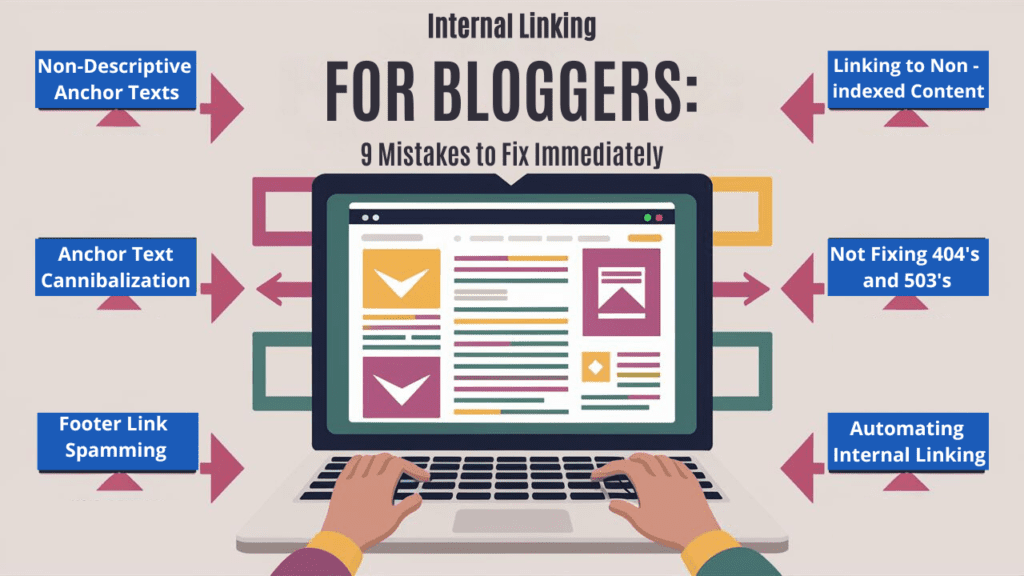
Is your website plagued by a high bounce rate? Don’t worry—there are solutions. Let’s dive into what might be causing it and how to fix it.
High bounce rates can be frustrating, but they can also be a useful diagnostic tool. While a high bounce rate in GA4 doesn’t necessarily mean your website is underperforming, it’s crucial to configure GA4 correctly to track it accurately.
If you’re just getting acquainted with bounce rates, this guide is a must-read.
Table of Contents
Non-Descriptive Anchor Texts
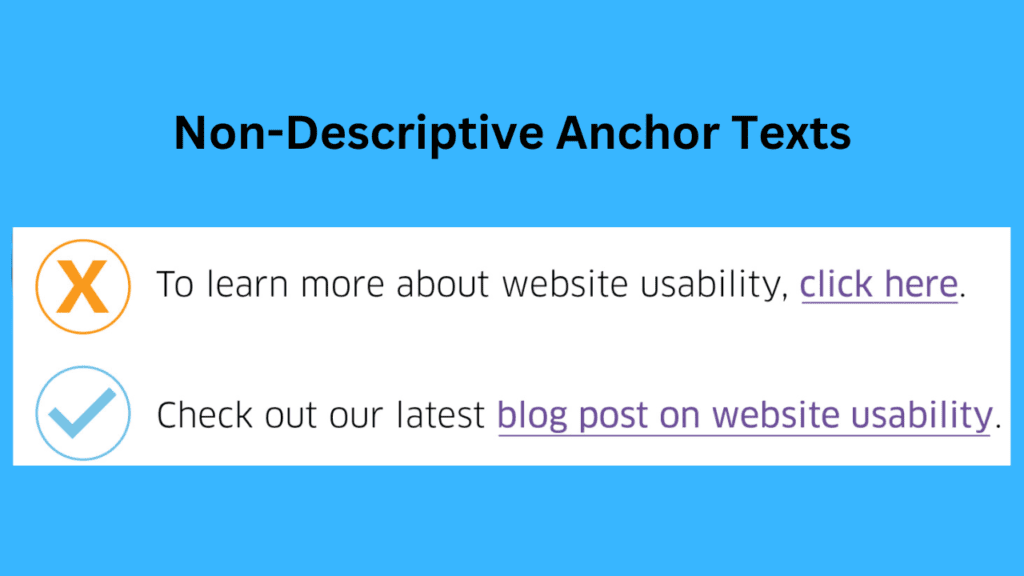
- Issue: Using non-descriptive anchor texts like "Click Here" or "See this" fails to inform both users and search engines about the link's content.
- Solution: Use descriptive anchor texts that accurately reflect the target page. For example, if you want to rank for “banana cream pie,” use anchor texts such as “banana cream pie recipe” or “easy banana cream pie.”
Ready to get started? Take your business to the next level with The Ocean Marketing.
Achieving online growth is easy with The Ocean Marketing. Take the first step today.
Anchor Text Cannibalization
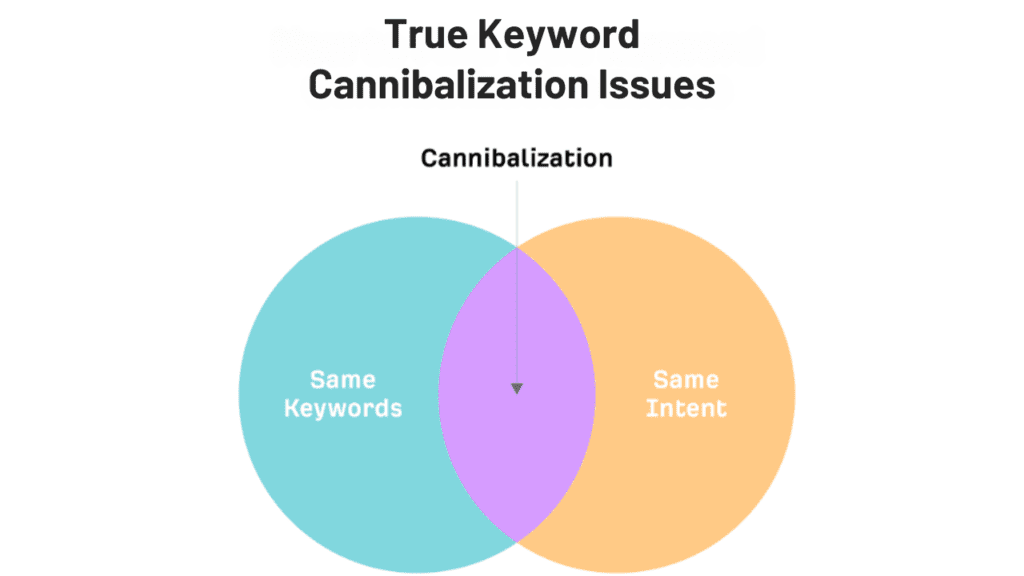
- Issue: Using identical anchor texts for different posts can confuse search engines and dilute your ranking potential.
- SEO Benefits: While the direct SEO benefits might be hard to measure, they ensure that link equity is preserved.
Footer Link Spamming
- Issue: Overloading the footer with anchor text-rich links looks spammy and provides little SEO value.
- Solution: Use the footer for essential links like About, Contact, main category pages, and social media. Avoid stuffing it with unnecessary links.
Linking to Non - indexed Content
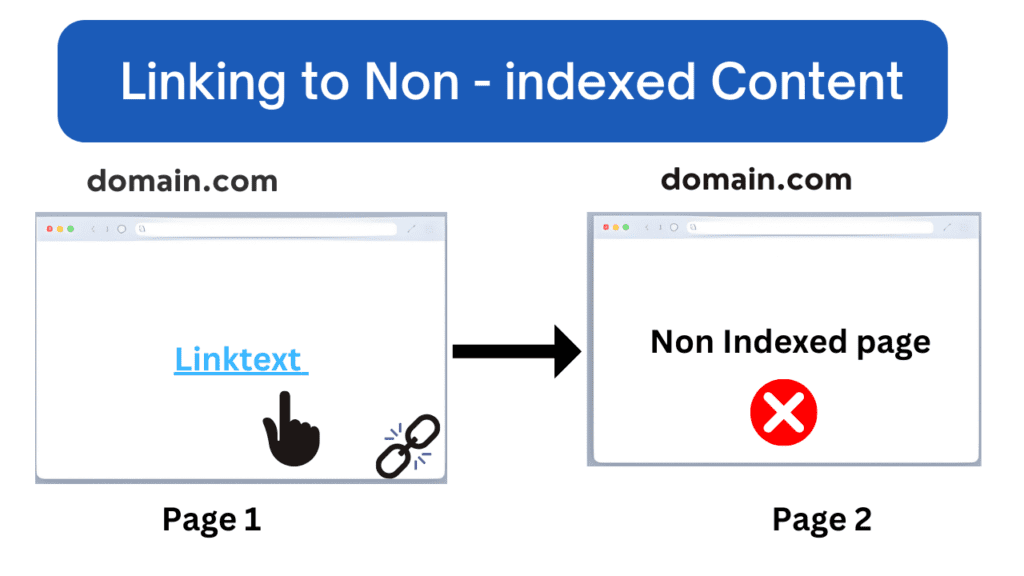
- Issue: Linking to non indexed pages wastes link equity and does not contribute to your site's SEO.
- Solution: Ensure all linked pages are indexed and contributing to your site’s topical discoverability
Not Fixing 404's and 503's
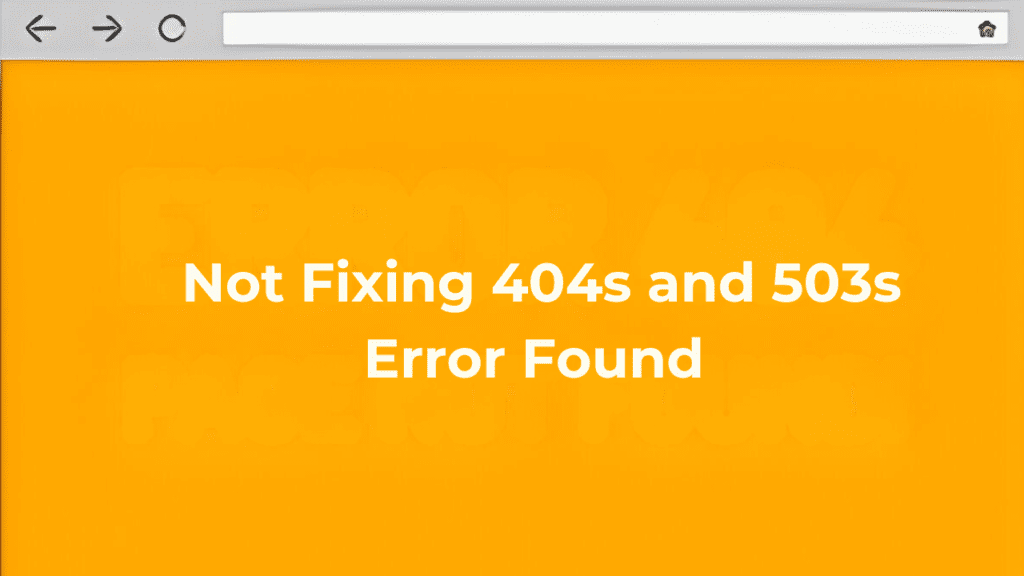
- Issue: Broken links frustrate users and can disrupt the flow of PageRank through your site.
- Solution: Regularly use tools likeBroken Link Checker, Semrush, or Ahrefs to find and fix broken links. Semrush, or Ahrefs to find and fix broken links.
Automating Internal Linking
- Issue: Over-relying on automated tools can lead to spammy link practices and poor user experience.
- Solution: Manually create strategic internal links that make sense for your content and users. Avoid blanket automation.
Internal Permalink Redirects
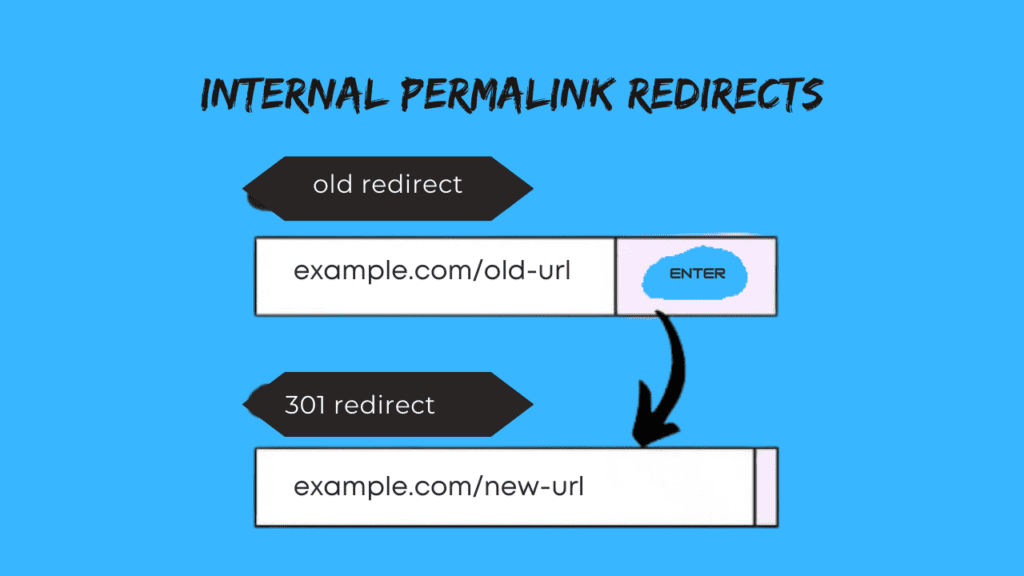
- Issue: Changing URLs without updating internal links can create unnecessary redirects, slowing down your site and reducing link equity.
- Solution: Use tools to find and replace old URLs with new ones. Keep your permalink structure consistent.
Overlooking Link Placement
- Issue: Not all links are equal; in-content links higher on the page are more valuable for Search Engine Optimization.
- Solution: Prioritize in-content links, especially those placed higher on the page, as they are more impactful for SEO.
Orphaned Content Pages
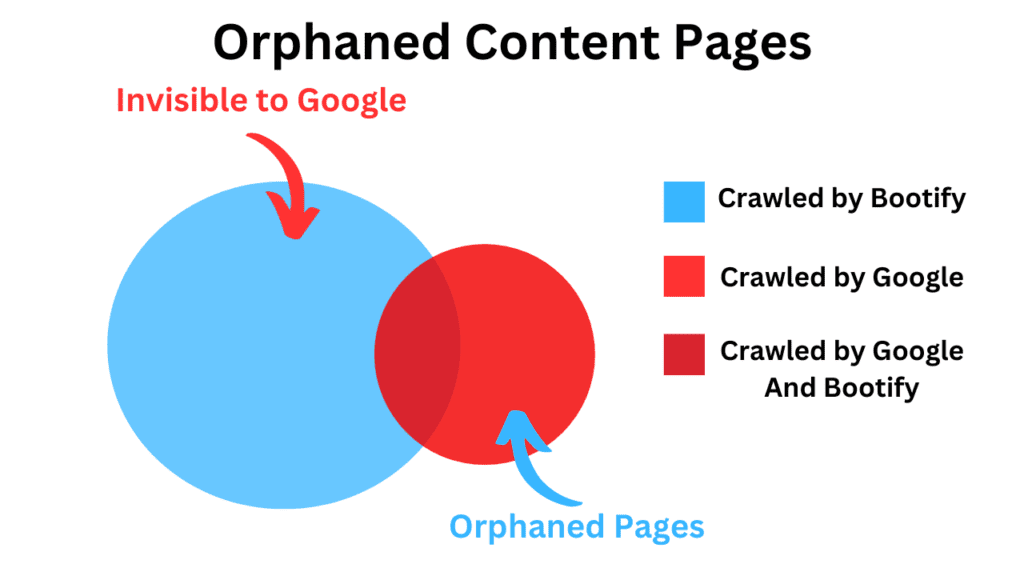
- Issue: Orphaned pages with no incoming internal links are harder for search engines to discover and rank.
- Solution: Ensure each page has 3-5 incoming links from relevant content. Use tools like Link Whisper or Yoast to identify and fix orphaned content.
Conclusion
Refer to the below content for –
https://searchengineland.com/internal-linking-blogger-mistakes-444009

Marcus D began his digital marketing career in 2009, specializing in SEO and online visibility. He has helped over 3,000 websites boost traffic and rankings through SEO, web design, content, and PPC strategies. At The Ocean Marketing, he continues to use his expertise to drive measurable growth for businesses.

