
Google Search Console is a tool that helps you monitor and optimize your website’s performance on Google search results. Google Analytics 4 (GA4) is the latest version of Google’s web analytics platform that provides insights into user behavior and actions on your website. By integrating Google Search Console with GA4, you can access reports that show you how your organic search traffic interacts with your website, such as which queries and landing pages drive the most engagement and conversions.
First, you need to verify that you own the website that you want to link to GA4. You can do this by using one of the methods provided by Google Search Console, such as uploading an HTML file, adding a meta tag, or using Google Tag Manager. You can learn more about the verification process here https://support.google.com/analytics/answer/10737381
Next, you need to log in to your GA4 account and go to the Admin settings in the bottom left corner. Under Product Links, click on Search Console Links.
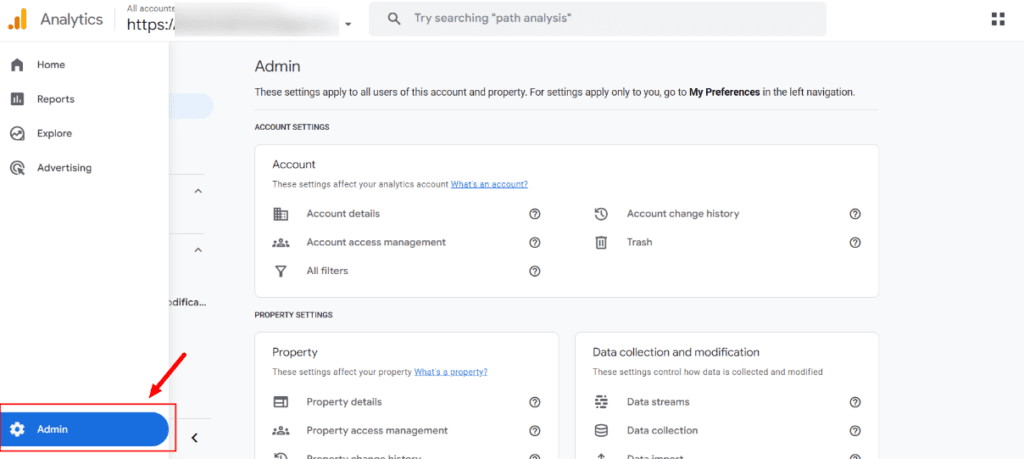
Then, click on the blue Link button and choose the Search Console property that matches your website. If you don’t see your property, make sure you have verified it in Google Search Console first.
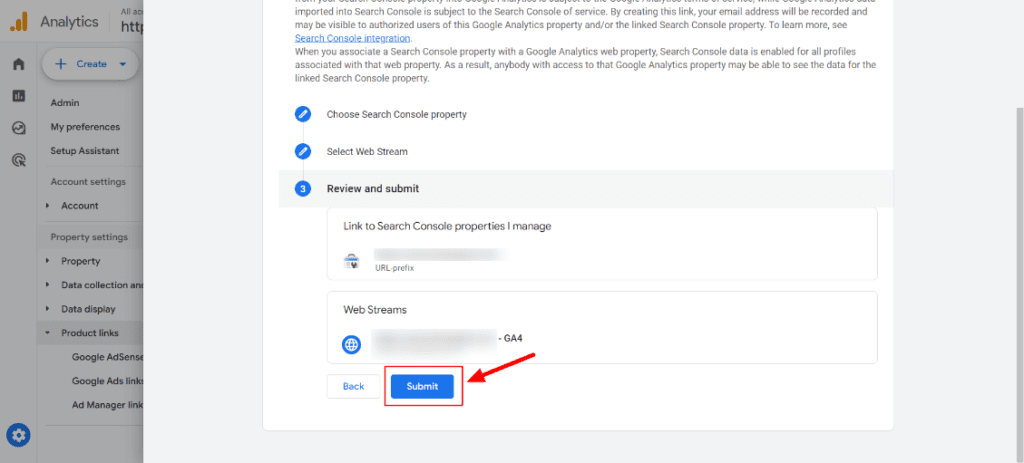
Then, click on the blue Link button and choose the Search Console property that matches your website. If you don’t see your property, make sure you have verified it in Google Search Console first.
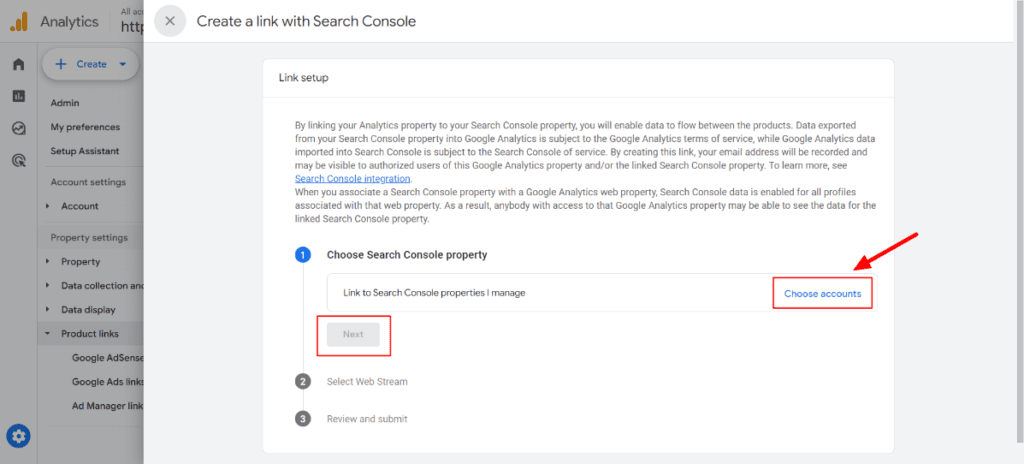
After that, select the web data stream that you want to link to the Search Console property. A web data stream is a collection of data from your website that you can configure and analyze in GA4.
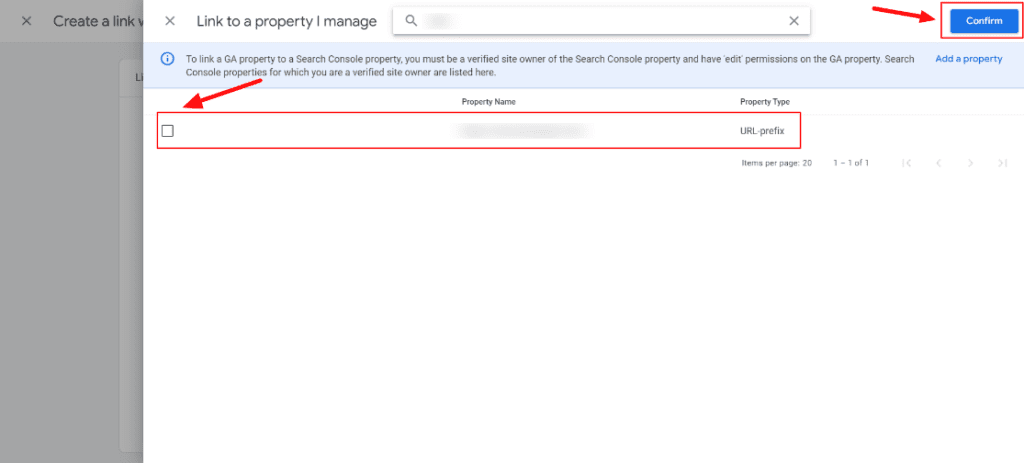
Finally, click on Confirm and Next to complete the link. You should see a message that says, “Link created successfully”.
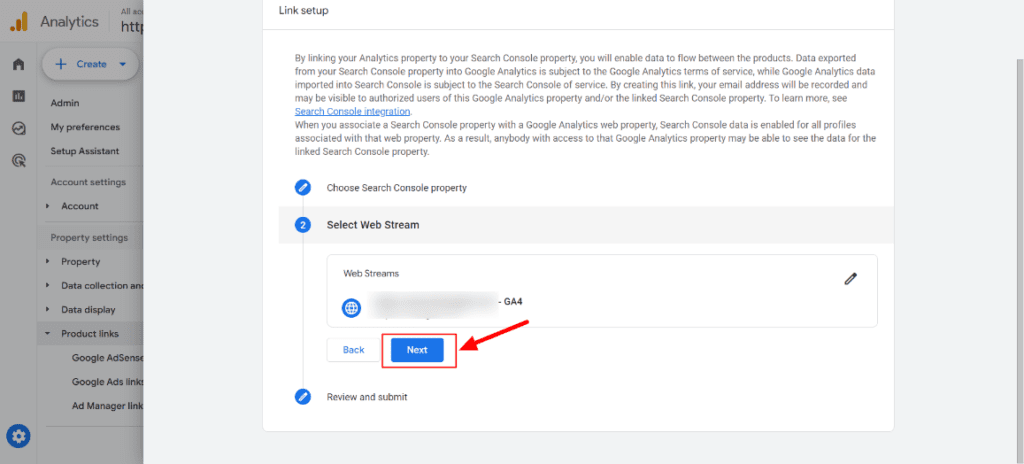
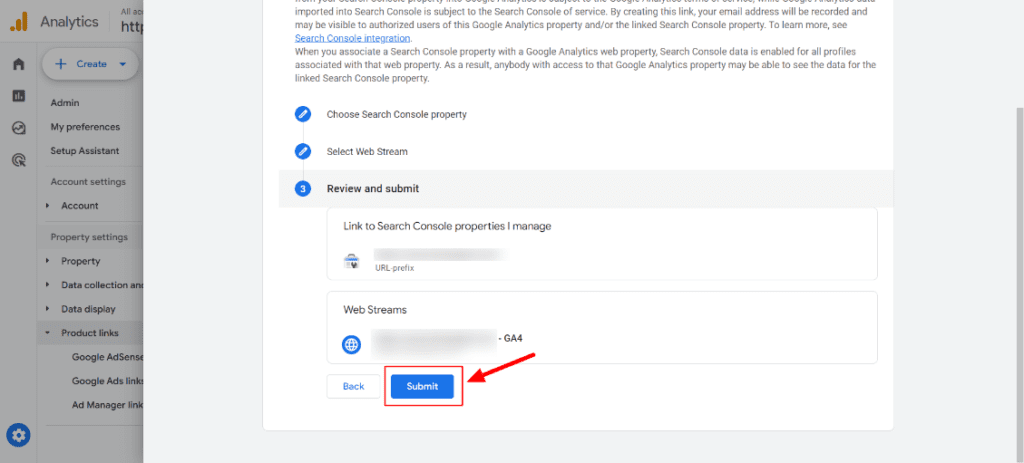
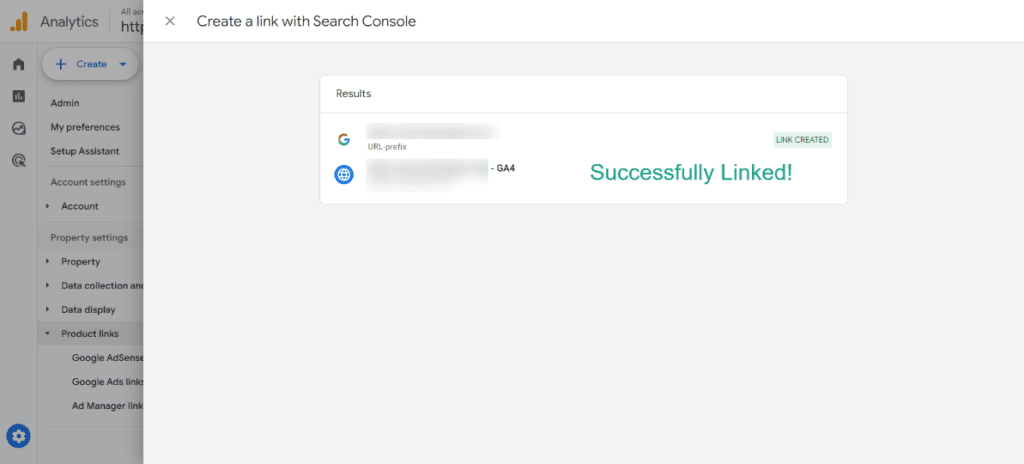
Once you have linked Google Search Console with GA4, you can access two reports that show you data from both sources:
Google Organic Search Queries
This report displays the search queries and associated Search Console metrics for the linked Search Console property. You can drill deeper into the data by Search Console dimensions, such as query, page, country, and device. You can also compare the data by date ranges or segments.
Google Organic Search Traffic
This report displays the landing pages with associated Search Console and GA4 metrics. You can drill into the data by the country and device dimensions. You can also compare the data by date ranges or segments.
You can find these reports under Library in the left navigation. You may need to publish the Search Console collection first before you can see them. You can also create your own custom reports using the Search Console data in GA4.
Get Your FREE SEO Audit Report Now!
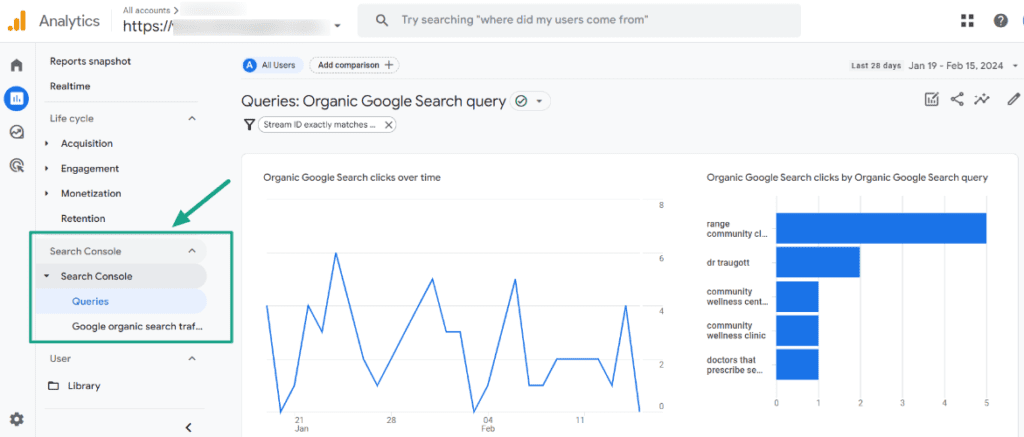
I hope this helps you integrate Google Search Console with GA4. If you have any questions, feel free to connect with us.


